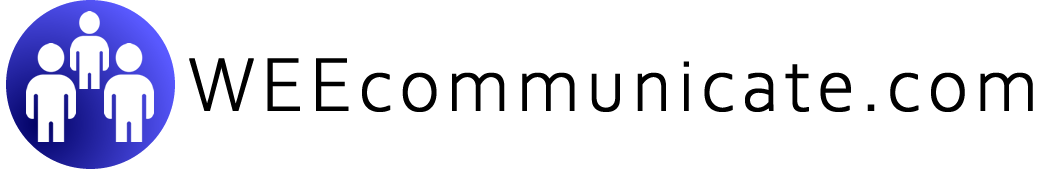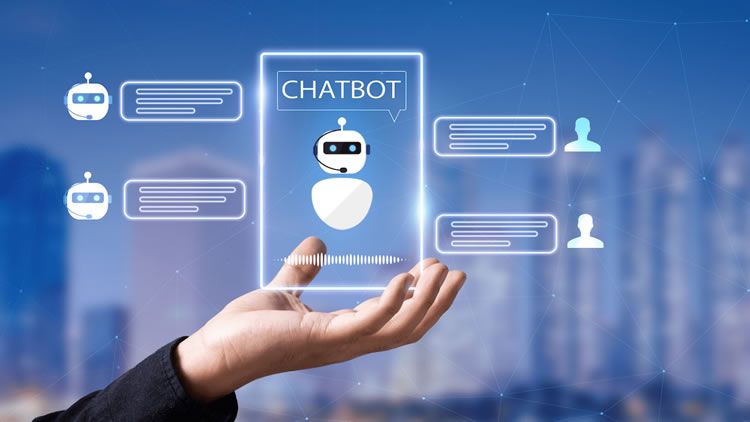Key Features of Online Self-Service Portals
News & Trends
Giving members or customers a secure area where they can address concerns and see personalized content is proven to boost engagement and make them know how valued they are. Millennials especially prefer self-help portals over the good old-fashioned phone call. It’s simply more efficient. For associations member portals it is even the central touch point for all communications.
Let’s quickly get on the same page and define what a self-service portal is: Online self-service portals provide members with the ability to access and manage their profiles, interact with the association, and perform various actions independently.
Here are some key features that can be included in an online self-service portal for associations.
Member Profile Management
In case of a social network, it allow members to create and update their profiles with personal information, contact details, and preferences. Members should be able to view and edit their profile information easily.
Account Management and Renewals
Members to manage their account settings, such as username, password, and email preferences. You may also include options for updating communication preferences, privacy settings, and notification settings.
E-commerce enabled platforms enable members to renew their memberships directly through the self-service portal. It provides options for secure online payment, view membership status, and access invoices or receipts.
Event Registration
Events are the cornerstone of most associations. So it is natural to create an event registration system and embed it in the self service portal. You can allow members to browse and register for upcoming events, conferences, webinars, or workshops. Provide event details, pricing options, and the ability to add events to their calendar.
Personalized Content Access, Document Library, and Alerts
Based on the membership level, members have access to exclusive content such as articles, resources, research papers, or industry reports. Ensure that the portal provides easy navigation and search functionality for finding and accessing content.
Allow members to receive important announcements, newsletters, and updates through the portal. Provide options for managing communication preferences and opting in or out of specific communication types.
Discussion Forums and Networking
Creating a secure space for members to engage in discussions, ask questions, and share insights is a powerful tool in a community. We recommend to implement discussion forums or networking features to foster collaboration and knowledge exchange among members.
Continuing Education Tracking
If the association offers continuing education or certification programs, provide tools for members to track their progress, submit credits, and view certification status. Include features like credit submission forms, progress trackers, and downloadable certificates.
Member Directory
Studies show that networking is the primary reason for members to engage. Offering a searchable member directory within the portal, allowing members to find and connect with other professionals or businesses in the association are a critical benefit to attract new members.
Support and Help Center 
A support section with FAQs, knowledge base articles, or a help center can assist members in navigating the portal and resolving common issues. Bundled with chatbots or other ways to escalate support tickets contribute to a high custoimer or member satisfaction.
It's important to design the online self-service portal with a user-friendly interface, intuitive navigation, and responsive design to ensure a positive member experience.
How difficult is it to set up those tools?
Surprisingly, it can be incredibly easy to get started. You might well think a portal will require a lot of setup to take place, but in reality, you could have one up and running within a few weeks in some cases. This is especially true once you have an understanding of what exactly it is you want and what your chosen platform can deliver.
Reach out to us to explore how you can foster your community.
Related
Address
WEEcommunicate.com
1231 Stirling Road , Ste 110
Dania Beach, FL 33004
USA